Mullvad VPN
Your Synology NAS has been setup to use Mullvad VPN. Mullvad is designed to keep your online activities private by using secure connections that stop your Internet Service Provider (ISP) from seeing what you're doing online.
Your Mullvad account number is: 4681050897207860.
Make sure to keep this number safe because it's the only way to access your Mullvad account and the time you have purchased. If you lose your account number, you won't be able to recover it since Mullvad doesn't keep any personal information about you.
Add time to your account
- Mullvad's pricing is a flat €5 per month, regardless of how much time you purchase.
- There is no limit to the total time you can add to your account. To purchase more than a year, just checkout again.
Follow these steps to add more time to your Mullvad account with a credit card or PayPal:
-
Open a new tab and go to https://mullvad.net/en/account/payment/paypal.
-
Log in using your account number
4681050897207860.
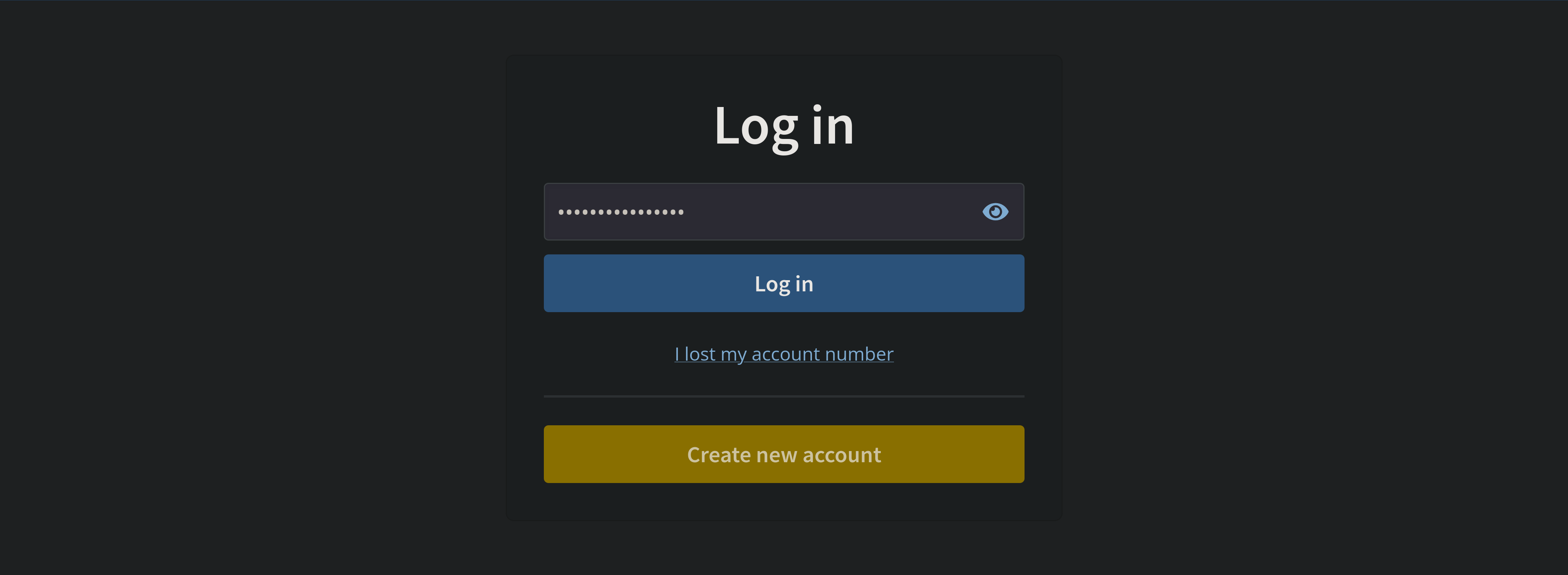
- Under "Add time to your account", select the currency USD and change number of months as desired.
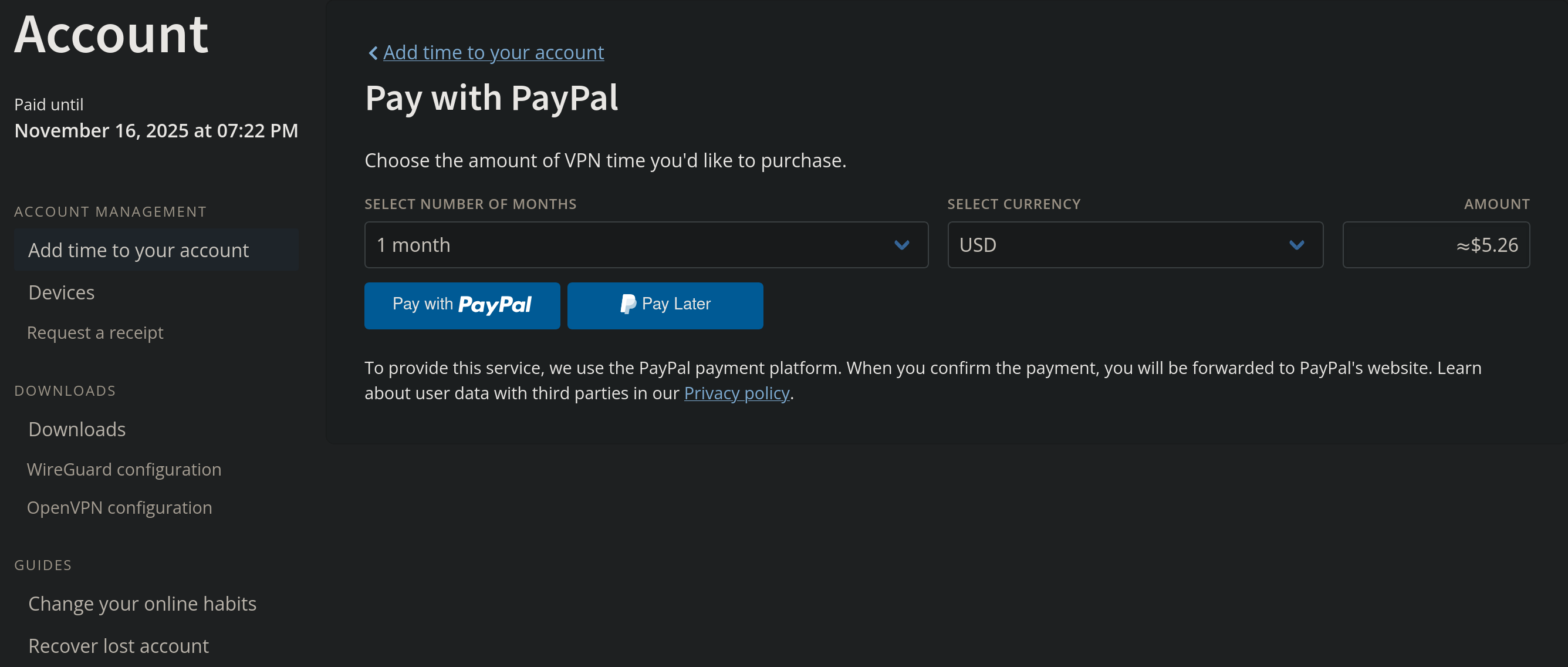
- Click Pay with Paypal and checkout.
After your payment is processed successfully, your account will automatically be credited with the additional time.
To make sure everything worked, look for your new expiration date in the sidebar to the left. You should see the additional time added to your account
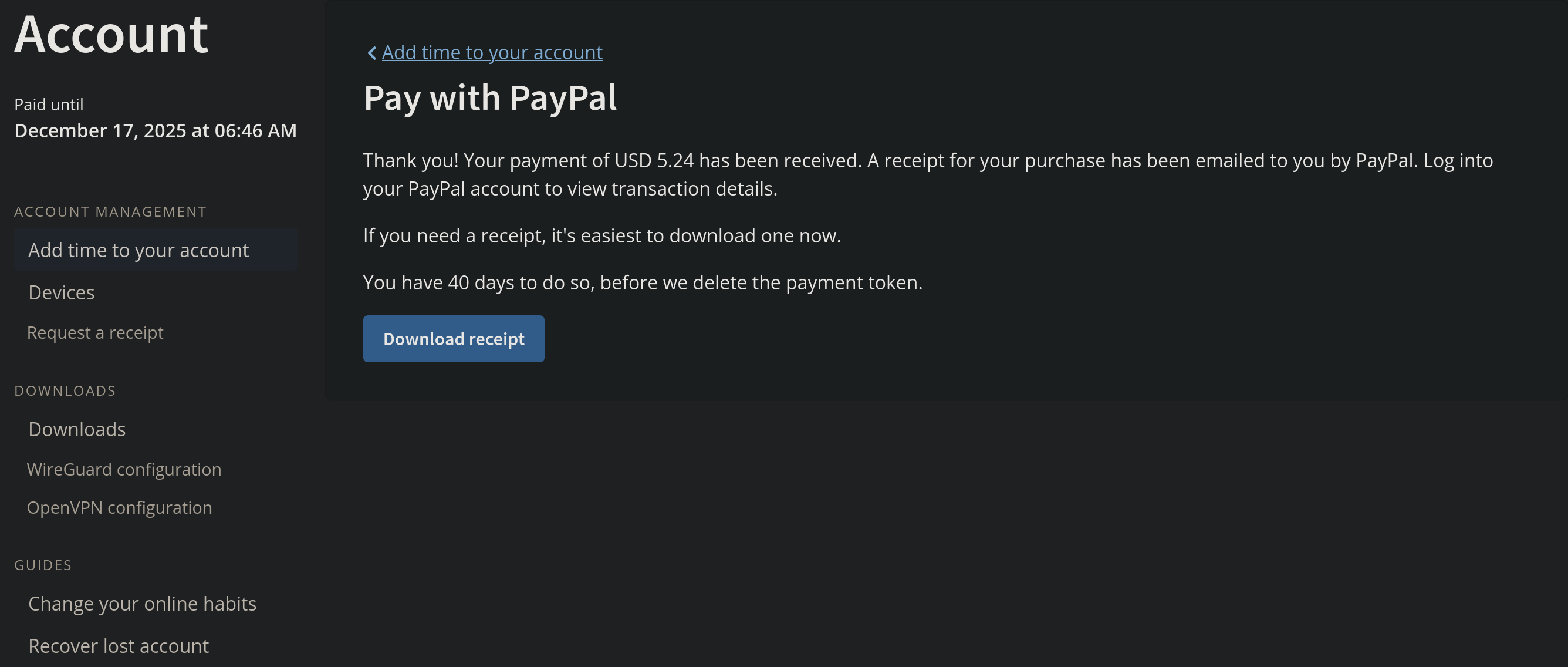
Mullvad does not offer an auto-renewal option for their VPN service, meaning you'll need to manually add time to your account when it expires. To ensure uninterrupted service, it's a good idea to set a reminder in your calendar a few days before your account time runs out. This way, you can log in and extend your service without any gaps. Remember, your account number is essential for accessing your account, so keep it safe and handy when you need to renew.